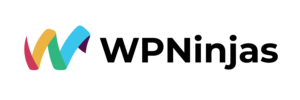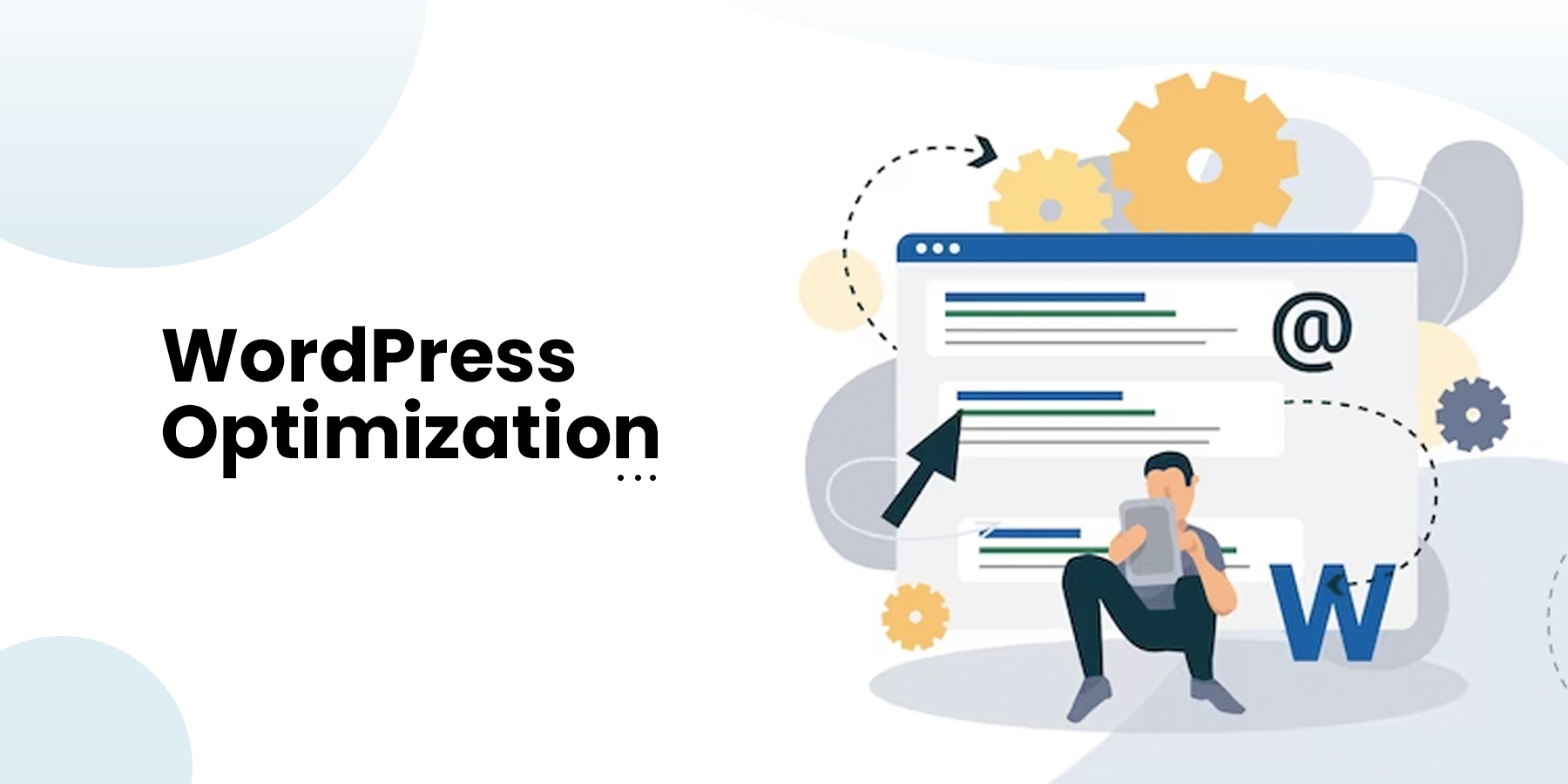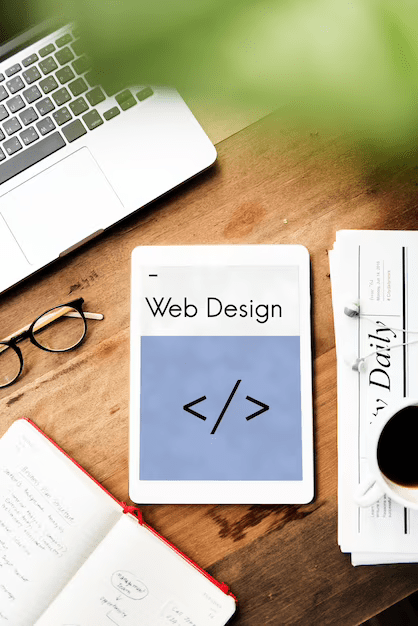WordPress 6.2: Introducing the Style Book – Elevate Your Web Designs!
Great news for all WordPress enthusiasts! The highly anticipated WordPress 6.2 has been released, bringing many brilliant updates that will enhance your website-building and WordPress optimization experience. WordPress 6.2 takes website creation to the next level, making it a must-have update for every WordPress user. Get ready to take your web designs to new heights!
Exciting New Features of WordPress 6.2
- You can now easily add sticky headers to your block themes, giving your website a sleek and modern touch.
- Incorporating custom CSS in the full site editor lets you personalize your website’s design like never before.
- Integrating Google fonts offers a wide array of beautiful typography options to make your content stand out.
- The distraction-free writing mode ensures a seamless and immersive writing experience, free from clutter.
- Your site will run smoother with the improved media inserter and performance optimizations. Your WordPress optimization efforts will give results faster than ever!
The WordPress 6.2 Style Book
However, the standout feature of WordPress 6.2 is the Style Book, acting as a global Styles manager. It allows users to witness real-time changes as they customize their website’s design elements, giving them complete control and an immersive experience. This WordPress support feature is exclusive to users using a block theme in WordPress 6.2, making it a powerful tool for enhancing their websites’ visual appeal and consistency.
Let’s dive into this fantastic feature and explore its capabilities.
1. Real-Time Styling for Block Themes
In the heart of the Style Book lies a wealth of possibilities. You can access it from the site editor under “Appearance,” then “Editor,” and click on the “Styles” icon. From there, the tabs at the top will lead you to different block types. Click into any block, and on the right, you’ll find the settings to customize to your heart’s content. From there, a world of creative opportunities opens up before you.
2. Typography Customization
Are you tired of your website’s generic font choices? With the Style Book, you can modify typography settings for different blocks. Want to change your headings’ font? Head over to the “Text” tab, click the “Typography” option, and voila! You can preview various fonts in real-time, making finding the perfect fit for your WordPress optimization needs easier.
3. Global Changes, Instantly Applied
The beauty of the Style Book lies in its ability to apply global changes easily. Once you modify the typography or any other style element, it seamlessly impacts all the respective blocks across your website. This WordPress optimization feature saves time, streamlines your design process, and ensures uniformity throughout your pages.
4. Fine-Tune Your Design Elements
The Style Book caters to all your block types. Whether you’re tweaking the paragraph font or altering the image block’s border, the options for WordPress optimization are endless. You can even go the extra mile by adding custom CSS per block. For instance, if you desire a subtle drop shadow effect on your image block, insert the CSS, and watch the magic happen.
5. Stunning Design Blocks
The Style Book also enables you to edit style variations. These are preset variations that users can utilize when working with specific blocks. Customize and fine-tune the variations of this WordPress optimization feature to suit your preferences, and they’ll be readily available for you in the block editor.
6. Reset with Ease
Have a change of heart or want to revert to the defaults? No problem! The Style Book allows you to reset styles per block or globally. Use the convenient three-dot menu during WordPress optimization for individual blocks, or go up next to the eye icon to reset everything at once.
7. Enhance Your Design Workflow
The Style Book is truly a game-changer for WordPress 6.2 users. With its real-time styling capabilities, global changes, and easy-to-use interface, consolidating your design ideas has never been simpler. Whether you’re a seasoned designer or a beginner, the Style Book is here to make your web design and WordPress optimization journey more enjoyable and efficient.
Conclusion
WordPress 6.2 has proven to be an impressive update, bringing many brilliant features. Among these, the Style Book shines as a true gem. This WordPress optimization feature is a global Styles manager that allows real-time customization and control over design elements. Its exclusivity to block themes in WordPress 6.2 ensures users can elevate their web designs, creating visually appealing and cohesive websites.
With the Style Book’s innovative capabilities, web designers have gained a valuable tool to streamline their design and WordPress optimization process and create stunning websites. Embrace the power of WordPress 6.2 and let the Style Book take your web design journey to new heights!
If you need reliable WordPress support services and WordPress maintenance services that offer reliable and professional services, look no further than WPNinjas. Their expertise and experience can handle all your WordPress needs, from customizations and design to development and support, ensuring your website is in capable hands. Reach out to WPNinjas today and take your WordPress site to the next level.
This blog is inspired by the video. “WordPress 6.2: This One Feature will Make Your Web Designs Better!🔥” by Jamie MarsLand.

Anne Davis
Anne Davis, with a 19-year career at Vserve Ebusiness Solutions, currently leads as the Director of Sales and Marketing. Specializing in the eCommerce sector, she focuses on client relations, social media marketing, and email campaigns. Anne is dedicated to driving business growth in the digital space, utilizing her deep understanding of customer needs and market trends.