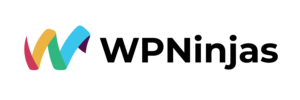How to Efficiently Manage Your Website Through WordPress Support and Maintenance
Having a robust online presence is crucial for businesses. Creating a WordPress website is one of the most popular ways to establish a presence. WordPress offers a user-friendly platform that allows non-tech-savvy individuals to build and manage their websites. Proper WordPress support services and WordPress maintenance services are vital.
In this article, as experts in WordPress support services and maintenance, we will guide you on efficiently managing your WordPress website, empowering you to outrank your competitors and achieve top positions on Google.
Table of Contents
I. Assessing Your Support and Maintenance Needs
- Website Traffic and Performance Analysis
- Identifying Potential Vulnerabilities
- Content and SEO Strategy
II. Establishing a Support and Maintenance Team
- WordPress Developers and Designers
- Content Creators and Copywriters
- SEO Experts
- Security Specialists
III. Creating a Comprehensive Support and Maintenance Plan
- Regular Backups and Updates
- Content Management Strategy
- Performance Optimization
- Security Measures
V. The Power of Regular Audits
1. Assessing Your Support and Maintenance Needs
Before diving into the details of efficient management, it’s crucial to assess your specific support and WordPress maintenance needs. As each website is unique, understanding your requirements will help you tailor your approach accordingly. Consider the following aspects:
-
Website Traffic and Performance Analysis
Analyzing your website’s traffic and performance metrics is fundamental. Tools like Google Analytics provide valuable insights into user behavior, popular pages, bounce rates, and more. Identifying these patterns will help you address weaknesses and optimize your website for better results.
-
Identifying Potential Vulnerabilities
Security is paramount for any website. Conduct regular security audits to identify potential vulnerabilities. WordPress security plugins can safeguard your site from threats and attacks.
-
Content and SEO Strategy
Assess the quality of your content and SEO strategy. Ensure your content is relevant, engaging, and optimized for search engines. Utilize keyword research tools to find appropriate keywords and incorporate them strategically into your content.
2. Establishing a Support and Maintenance Team
Once you clearly understand your needs, it’s time to assemble a capable 24/7 WordPress support and maintenance team. Building a team with the right skills and expertise is crucial for the long-term success of your WordPress website. Consider the following roles:
-
WordPress Developers and Designers
Having experienced WordPress developers and designers on your team ensures your website stays visually appealing, user-friendly, and technologically up-to-date.
-
Content Creators and Copywriters
Quality content is the backbone of any successful website. Skillful content creators and copywriters can craft engaging, SEO-friendly articles that resonate with your audience.
-
SEO Experts
Search engine optimization is a specialized skill. SEO experts will work closely with the content team to ensure your website ranks highly on Google and other search engines.
-
Security Specialists
Protecting your website from potential security threats requires constant vigilance. Having dedicated security specialists will keep your site safe and secure.
3. Creating a Comprehensive Support and Maintenance Plan
Now that you have the right team in place, it’s time to create comprehensive WordPress support services and WordPress maintenance plans. This plan will serve as a roadmap for your team to manage your WordPress website efficiently. Consider the following elements:
-
Regular Backups and Updates
Regularly backing up your website and updating the WordPress core, themes, and plugins is essential. This ensures that your site remains secure and functions optimally.
-
Content Management Strategy
Develop a content management strategy that outlines the frequency and type of content to be published. This plan should align with your overall SEO strategy and business goals.
-
Performance Optimization
Optimizing your website’s performance is crucial for user experience and SEO. Regularly monitor loading times and address any bottlenecks affecting your site’s speed.
-
Security Measures
Implement robust security measures to protect your website from potential threats. This includes using SSL certificates, firewalls, and security plugins.
4. Monitoring and Analysis
Efficient management involves continuous monitoring and analysis. Regularly track your website’s performance, user engagement, and SEO metrics. Use this data to identify areas for improvement and make data-driven decisions.
5. The Power of Regular Audits
Regular audits are crucial to staying on top of your WordPress support and maintenance efforts. Conduct audits on your content, SEO, security, and overall website performance. These audits will help you identify gaps and areas that require attention.
Conclusion
Efficiently managing your WordPress maintenance and 24/7 WordPress support is a journey that requires careful planning and execution. By assessing your needs, building a capable team, creating a comprehensive plan, and conducting regular audits, you can ensure that your website remains competitive and continues to outrank your competitors on Google.
Are you looking for the best white label WordPress support? WPNinjas is here for you. Our team at WPNinjas is experienced and committed to offering 24×7 world-class and professional WordPress support services on demand.
If you are looking for an affordable WordPress maintenance service, you are in the right place. Contact us today, and let’s get started!

David Bodiford
David Bodiford has been the Chief Strategy Officer at Vserve Ecommerce. Specializing in business development and strategic planning, David leads initiatives to expand Vserve Ecommerce's market reach, focusing mainly on the B2B sector. His expertise in digital marketing and strategic partnerships is integral to enhancing the agency's ecommerce solutions.