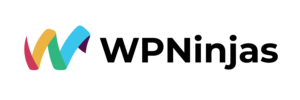The 5 Essential Tips to Unlock WordPress Potential
If you’re contemplating using WordPress to build your website, it’s important to familiarize yourself with some essential considerations. While WordPress is a versatile platform, there are a few points you should consider before getting started with your WordPress plans. In this article, we’ll explore five key points to think about before you implement your WordPress plans.
1. Distinguishing the Duality of wordpress.com and wordpress.org
Before starting with your WordPress plans, it’s crucial to understand the distinction between wordpress.com and wordpress.org. If you search for “WordPress” on Google, you’ll likely find wordpress.com at the top. It is the ideal platform to unfold your WordPress plans, build your website, and be good to go. However, wordpress.com is not WordPress itself. It is a WordPress host, similar to hosting providers like GoDaddy or Namecheap. It runs WordPress on a web server and allows users to utilize it.
On the other hand, wordpress.org, also known as WordPress, is an open-source website builder that is free to use. You can use any web host to install it. WordPress.com may appear official due to its association with the team managing wordpress.org. Opt for wordpress.org and install it on web hosting providers like DreamHost or Namecheap. By utilizing wordpress.org and a reliable web host, you can enjoy WordPress’s complete flexibility and potential for your website.
2. Absence of Native Drag-And-Drop Functionality for Building Websites
One important thing to know before starting off with your WordPress plans is that it does not offer native drag-and-drop functionality for building websites. If you choose to install WordPress without utilizing a page builder plugin, you may encounter limitations in your WordPress plans when building pages and creating posts. The absence of drag-and-drop elements may lead to frustration and confusion regarding the ease of customizing your website layout.
Third-Party Page Builder Plugins
You can install popular third-party page builder plugins to enhance WordPress with powerful drag-and-drop capabilities. Web developers widely use plugins like Divi, Elementor, and WPBakery, but they often need to be explicitly mentioned by name when discussing WordPress website development.
WordPress‘ Own Page Builder: Gutenberg
In recent years, WordPress has introduced a page builder called Gutenberg, which aims to provide drag-and-drop functionality within the WordPress platform. However, compared to established page builders like Elementor, Divi, and WPBakery, Gutenberg is still considered less potent for your WordPress plans and may only partially replace them in some cases.
3. Strengthen Your WordPress Defense with a Reliable Security Plugin
Understanding the need for a security plugin before executing your WordPress plans is crucial. Although WordPress provides a username and password for access, your site is vulnerable to hacking attempts and spam. Hackers target WordPress sites indiscriminately, regardless of the nature of your business, as they exploit the universal vulnerabilities of unprotected WordPress sites. Their goal is not personal but instead gaining access to your web hosting. Once inside, they may create spam pages on your site and include malicious links in emails.
Protecting your WordPress website is critical to prevent unauthorized access and potential exploitation and for the seamless execution of your WordPress plans. You could use plugins like Wordfence, MalCare, and Sucuri.
Get the Domain Name That Suits Your Brand
Securing your online branding is crucial to establishing your digital presence, and your WordPress plans should include a domain name. Your domain should effectively convey who you are and what you do, as it plays a significant role in your brand identity. However, finding a good domain name can often be challenging. The name you believe to be perfect for your WordPress plans may already be taken.
Use Contemporary Domain Extensions
There are new domain extensions that offer both availability, relevance, and memorability. While most people are familiar with the .com domain, hundreds of other domain extensions may be a better fit for your WordPress plans. Many of these fall under the TrueName Domains brand. These new domain extensions are more specific, offer increased protection against compromise, and communicate what you do and represent. Moreover, they are treated equally in search engine listings (SEL) compared to the traditional legacy extensions.
4. Navigating WordPress with Community Support
Since WordPress is an open-source project, you’re not paying to use it. And as a result, a support team is absent to help you with your WordPress plans. There is no email or phone number, or chat to contact WordPress for help.
Now, there is a helpful community on the wordpress.org website. There are a lot of highly-trained individuals, some of which work very closely with WordPress. They are hanging out on the forums in the community. They’re around to answer questions and help you with your WordPress plans. So official support or a central place where you can get guaranteed help is absent. You can post to the WordPress community and hope for the best.
5. Choose a Web Hosting Provider Who Provides Backup Solutions
Why are backups so critical? As mentioned earlier, having a security plugin is essential for WordPress, and backups are closely related to that aspect. If your site gets compromised, even with a security plugin in place, having automated daily backups allows you to install your site back to a previous version before the compromise occurred, effectively restoring everything to normal.
It is best to choose a web hosting provider or a backup solution that automates the process of WordPress backups every night. It makes sure you always have a recent backup if the worst-case scenario unfolds. When you are selecting a web hosting provider that excels in offering backup services for your WordPress plans, two notable options are DreamHost and Cloudways. These hosting providers have a strong track record of providing reliable backup solutions, adding protection and peace of mind to your WordPress website.
Conclusion
When considering WordPress, it’s essential to understand the key aspects that can enhance your experience and ensure your website’s security and functionality. You can seek assistance from the helpful community on the wordpress.org website to help you with your WordPress plans. Moreover, regular backups play a vital role in safeguarding your WordPress website.
By understanding these important factors, you can make informed decisions, protect your online presence, and maximize the potential of your WordPress website. For professional assistance and expert WordPress support, you can contact WPNinjas. Professionals from WPNinjas can provide the guidance and expertise you need to optimize and manage your WordPress website effectively.
The video’ 5 Things you Need to Know BEFORE Using WordPress’ by ‘Craylor Made’ has inspired this blog.

David Bodiford
David Bodiford has been the Chief Strategy Officer at Vserve Ecommerce. Specializing in business development and strategic planning, David leads initiatives to expand Vserve Ecommerce's market reach, focusing mainly on the B2B sector. His expertise in digital marketing and strategic partnerships is integral to enhancing the agency's ecommerce solutions.