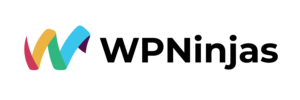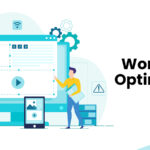The Nine Must-Have Plugins for WordPress Optimization
Enhancing your WordPress website’s functionality and improving the user experience is made remarkably accessible through plugins. Many WordPress support plugins are available, each offering distinct features and capabilities. These plugins cover a broad spectrum of needs, from speeding up your site and optimizing content for search engines to enhancing security and simplifying management tasks.
Whether you’re a seasoned developer or a website owner looking to enhance your WordPress experience, you must have a guiding hand in choosing the right ones. To assist you in this journey through the vast sea of options, we’ve curated a list of nine top-notch WordPress plugins worth your consideration.
Table of Contents
The Best Plugins for WordPress Optimization
- Admin and Site Enhancements
- Depicter (Slider Plugin)
- Block Visibility
- GenerateBlocks
- Advanced Custom Fields (ACF)
- WP Vivid Backup and Migration
- Independent Analytics
- MainWP
- FluentAUTH (Security Plugin)
The Best Plugins for WordPress Optimization
These carefully selected plugins can be your trusted companions in achieving your goals. Explore their functionalities, integrate them into your WordPress ecosystem, and witness the transformative power they bring to your website.
1. Admin and Site Enhancements
This versatile plugin consolidates essential functions into one convenient dashboard, such as page and post duplication, admin bar management, and security options. It’s a time-saver that can replace several other plugins and is entirely free. This plugin is an invaluable tool for WordPress optimization.
2. Depicter (Slider Plugin)
Depicter is the way to go if you need an impressive slider for your WordPress website. The free version offers many customization options. The pro version goes even further, allowing for advanced features like Dynamic meta-information and AI integration. This plugin covers a wide range of WordPress optimization aspects.
3. Block Visibility
Block Visibility is a powerful plugin for Gutenberg users. The pro version, now free, enables you to control the Visibility of content based on various criteria, making it easier than ever to create dynamic and responsive web designs. From speed and security to user experience, this plugin greatly helps WordPress optimization.
4. GenerateBlocks
Even if you opt for the free version, Generate Blocks offers many options for displaying dynamic data. Paired with the Block Visibility plugin, it becomes a dynamic duo for building fast and flexible websites using the Gutenberg editor. It is an essential plugin for WordPress optimization and achieving peak performance and functionality.
5. Advanced Custom Fields (ACF)
ACF is a long-standing favorite among WordPress developers. The free version now supports custom post types and taxonomies, making it a versatile tool for creating meta fields and post types. It’s highly supported across various WordPress tools, making it a reliable choice. This WordPress optimization plugin will help you avoid conflicts and performance issues.
6. WP Vivid Backup and Migration
Site management, backup, and migration are made easy. The free version offers comprehensive features, including site migration, backup, and staging. The pro version’s incremental backup feature ensures a hassle-free rollback in case of issues. It is an essential tool for managing your WordPress optimization effectively.
7. Independent Analytics
Independent Analytics is a straightforward and lightweight solution for those seeking alternatives to Google Analytics due to GDPR or other concerns. It provides essential data on on-site views, visitors, and sessions. This WordPress optimization plugin is ideal for smaller websites.
8. MainWP
If you manage multiple WordPress websites, MainWP is a game-changer. It centralizes site management, allowing you to check for updates, perform backups, and make changes across all your connected sites from one platform. This WordPress optimization plugin is free and offers a range of add-ons for added functionality.
9. FluentAUTH (Security Plugin)
Security is paramount for any WordPress site. FluentAUTH simplifies security by offering features like two-factor authentication, magic login via email, and login attempt limits. You can also customize login and registration forms. This WordPress optimization plugin makes your site more secure without compromising usability.
Conclusion
These nine WordPress plugins are versatile and address critical website development and management aspects. Whether you’re a seasoned developer or a website owner, these plugins offer a valuable toolkit to enhance your WordPress experience in 2023.
If you find yourself in need of expert assistance with WordPress help, optimization, development, or ongoing support, don’t hesitate to get in touch with WPNinjas. Our team of professionals is skilled and has the expertise to tackle a wide range of WordPress-related challenges. With WPNinjas by your side, you can rest assured that your WordPress endeavors will be in capable hands.

David Bodiford
David Bodiford has been the Chief Strategy Officer at Vserve Ecommerce. Specializing in business development and strategic planning, David leads initiatives to expand Vserve Ecommerce's market reach, focusing mainly on the B2B sector. His expertise in digital marketing and strategic partnerships is integral to enhancing the agency's ecommerce solutions.