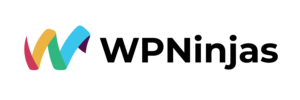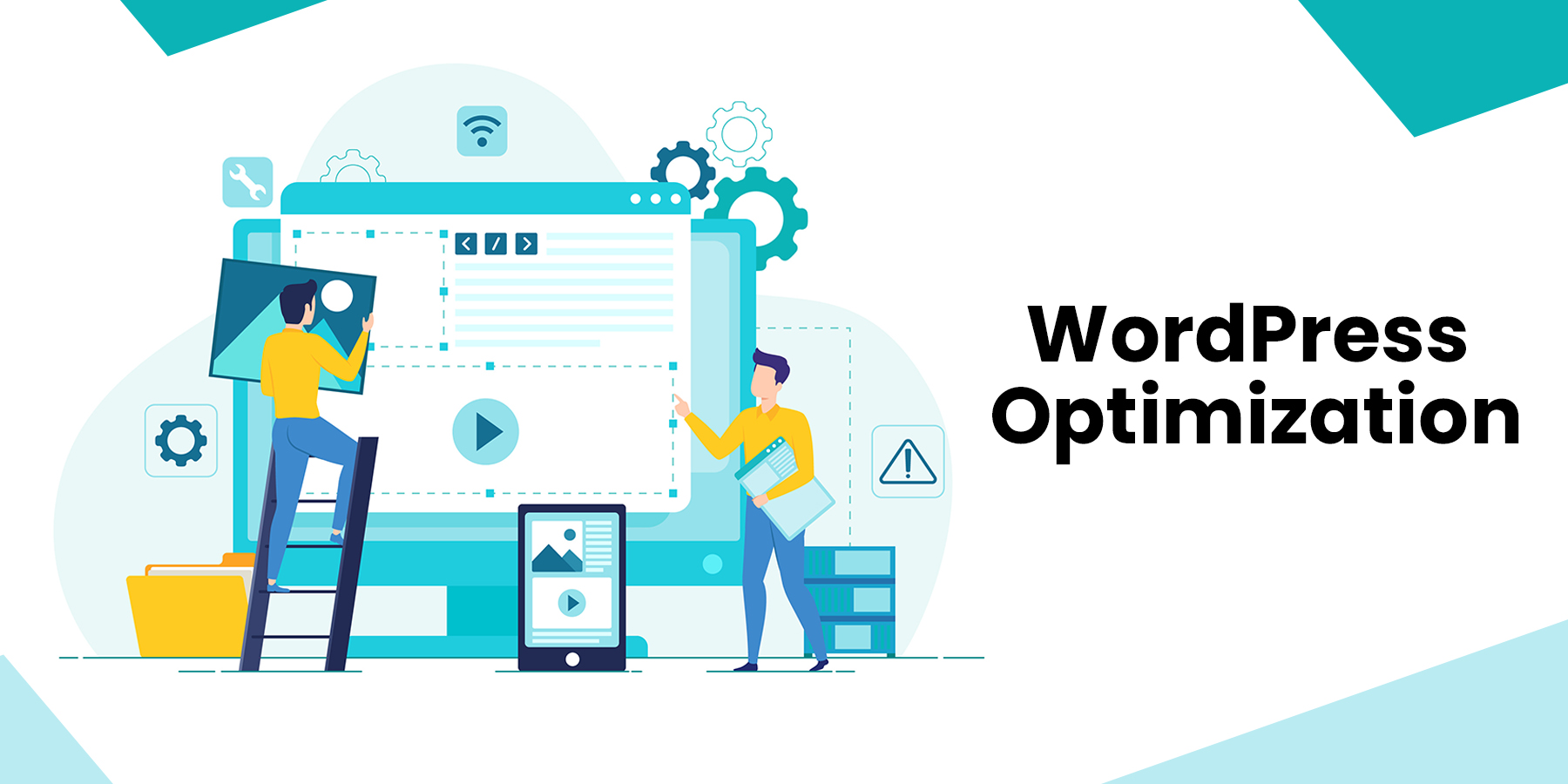Exploring Four Remarkable WordPress AI Content Writing Tools
Content creation and WordPress optimization are creative endeavors, and AI-powered writing tools are making significant strides in these fields. In today’s discussion, we will explore the AI writers available for WordPress optimization and compare four prominent options.
Table of Contents
Four New AI Content Writing Tools for WordPress
Four New AI Content Writing Tools for WordPress
These tools are designed to integrate seamlessly with Gutenberg, the default WordPress editor. Let’s take a closer look at each of them:
1. Gutenberg Hub AI Writer
Our exploration of AI-powered content writing tools kicks off with the Gutenberg Hub AI Writer. This tool stands out for its user-friendly interface and smooth integration with the Gutenberg editor, the default content creation platform for WordPress optimization users.
Pros
One notable feature of this AI writer is its simplicity of use. To initiate the AI’s assistance, you need only type a space to prompt it. Then, you can enter your request or topic and hit return. The AI promptly springs into action, generating content for WordPress optimization that aligns with your request.
Cons
It’s essential to note a particular limitation of this tool. Once the AI has generated the content for WordPress optimization, you may be restricted in terms of interaction. Unlike other AI writers, editing the entire text block isn’t as intuitive as desired. If you wish to make substantial changes or fine-tune the content to your specific WordPress optimization needs, you might encounter some challenges.
2. Bertha AI
Bertha AI brings a unique approach to AI-powered content generation within the WordPress environment. Unlike some other AI writers, Bertha AI doesn’t tightly integrate into the WordPress editor but offers its functionality through a chatbot interface.
To initiate Bertha AI’s assistance for WordPress optimization, you first need to access the chatbot. It is done by clicking on the Bertha icon within the WordPress editor. This straightforward process allows you to interact with the AI and provide prompts or requests for content generation and WordPress optimization.
Pros
One of the standout features of Bertha AI is its responsiveness and real-time typing feedback. As you input your prompts or engage in a conversation with the AI, you receive immediate feedback, which can be incredibly helpful. It provides a sense of collaboration and allows you to gauge the AI’s progress as it generates content for WordPress optimization.
Cons
A notable aspect to consider when using Bertha AI for WordPress optimization is the process of getting the generated content into your WordPress site. After the AI has generated the content, you must manually copy it from the chatbot interface and paste it into your WordPress editor. It may require additional formatting and adjustments within the WordPress editor for WordPress optimization. The lack of direct formatting integration within Gutenberg might be an area where future improvements could enhance the user experience.
3. Human Made’s AI Writer
Human Made’s AI writer is a relatively new addition to the AI content generation landscape, and it is so cutting-edge that it doesn’t yet have an official name. Despite its novelty, it offers a straightforward and accessible approach to AI-powered content creation within the WordPress environment. Using Human Made’s AI writer for WordPress optimization is a breeze. The process is designed to be user-friendly and efficient. You input your prompt or request and then let the AI work magic.
Pros
One notable characteristic of this AI writer is its speed. It excels in generating WordPress optimization content promptly, providing you with quick results right within the WordPress editor. On the positive side, Human Made’s AI writer operates within an AI generation block. It means that once it generates content, it remains in a format that allows for post-generation editing. You can fine-tune the content, make adjustments, or expand upon it to suit your specific WordPress optimization needs.
Cons
There’s an observation to consider: the content it produces tends to be noticeably shorter compared to other AI content generation options. It may be advantageous for those seeking concise content but could be a limitation for those who require more extensive pieces.
4. AI Engine Plugin
The AI Engine plugin represents another entry in the AI-powered content generation for WordPress. Unlike other tools we’ve explored, this WordPress optimization plugin offers an AI writer and a chatbot functionality. To harness the AI capabilities of the AI Engine plugin, you begin by typing a space within the WordPress editor. This action grants you access to the AI copilot, the entry point for engaging with the AI. You then provide your prompt or request and allow the AI to commence its work for your WordPress optimization.
Pros
One of the key observations with this plugin is that it provides relatively quick content generation. However, compared to some other AI writers, it may not match the lightning-fast speeds of certain native AI applications. Nevertheless, it still produces content for WordPress optimization within a reasonable timeframe.
Cons
This plugin falls somewhat short in terms of integration and content manipulation. Once the AI generates the content, it inserts it into the WordPress editor as a block. While the block format aligns with the Gutenberg editor’s structure, it can present a challenge regarding post-generation editing and content manipulation. Content generated by the AI Engine plugin may require additional formatting and adjustments to align with your specific WordPress optimization requirements.
Conclusion
While these AI content writers hold promise, they are not without their quirks. For those who prefer a more conversational approach to content creation, native tools like Chat GPT might still be the go-to choice. However, as these AI tools continue to develop, there’s no doubt that the future of AI-powered content creation for WordPress optimization within the Gutenberg editor looks bright. Stay tuned for updates on these exciting tools and their potential to revolutionize how we create WordPress content.
If you’re searching for top-notch WordPress optimization, development, or reliable support services, look no further than WPNinjas. With our expertise and dedication, WPNinjas is your go-to partner for enhancing and maintaining your WordPress website. Whether it’s boosting performance, crafting custom solutions, or ensuring your site runs smoothly, WPNinjas has the skills and experience to meet your WordPress needs with precision and excellence.
This blog was inspired by the video, ‘FOUR Incredible WordPress Ai Content Writing Tools 🔥’ by Jamie Marsland

Kimberly Morrison
Kimberly Morrison has been the Director of Client Relations at VGROW since 2019. She builds strong customer relationships, drives client retention, and oversees team productivity. Kimberly's approach to customer engagement is key to VGROW's aim of streamlining business processes through virtual assistance services.