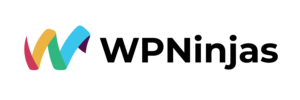A Comprehensive Guide to Launching a Flawless WordPress Website
Building the perfect WordPress website involves more than just crafting an aesthetically pleasing design and compelling content. Before launching your site, it’s crucial to address common mistakes and implement solutions to ensure a smooth and successful online presence.
Table of Contents
The 10 Steps to the Perfect Website Launch
1. Choosing the Right Hosting Company
2. Implementing a Robust Backup Plan
3. Prioritizing Website Security
4. Choosing a Well-Coded and Feature-Rich Theme
5. Optimizing Plugin Usage
6. Handling Usernames and Passwords Securely
7. Configuring Permalink Structure
8. Using ‘No Index’ Appropriately
9. Implementing SEO Best Practices
10. Optimizing Images for Performance
The 10 Steps to the Perfect Website Launch
In this guide, we’ll walk through key aspects, from choosing the right hosting company to optimizing images for performance.
1. Choosing the Right Hosting Company
Selecting the right hosting provider is foundational for WordPress support because it directly influences the performance and reliability of a website. The hosting service determines factors such as server speed, uptime, and overall user experience. A well-chosen hosting provider ensures that a website loads quickly remains accessible to visitors, and allows smooth WordPress maintenance, laying the groundwork for a positive online presence.
Recommendations include:
SiteGround: Known for user-friendly hosting and responsive 24/7 support.
Cloudways: Offers more control over hosting for those with some technical understanding.
Hostinger: Provides cost-effective hosting options starting as low as £2.59 per month.
2. Implementing a Robust Backup Plan
Backing up your site for WordPress maintenance is essential, representing a non-negotiable aspect of responsible website management. Relying solely on hosting backups is not recommended due to potential limitations and risks associated with a single backup source. Instead, use external solutions like:
WP Vivid Backup Pro: Allows for automated and manual backups, with options to store backups in cloud storage.
UpdraftPlus: A reliable and user-friendly WordPress backup plugin for secure data protection and easy restoration.
3. Prioritizing Website Security
Ensuring robust security measures is paramount to safeguard your site from potential cyber threats. Implementing a security plugin helps fortify your WordPress defenses. Regular updates of plugins, themes, and the WordPress core contribute to optimal WordPress maintenance and a secure online environment for your website.
Consider:
iThemes Security: A security plugin that helps safeguard your WordPress site.
Wordfence: Adds an extra layer of protection against potential threats.
4. Choosing a Well-Coded and Feature-Rich Theme
The chosen theme plays a pivotal role in shaping the visual aesthetics and overall performance of your website. It determines the layout, design elements, and user experience, making it a critical decision in the website development and WordPress maintenance process. Consider themes like:
Bloxy: Offers a fully-featured free version, providing a versatile platform for website creation
Astra: Its compatibility with tools like Elementor makes it a preferred choice for those seeking flexibility and creativity
GeneratePress: Supports popular tools like Elementor or Gutenberg.
5. Optimizing Plugin Usage
To ensure a secure and high-performing WordPress site along with smooth WordPress maintenance, it’s crucial to limit the number of plugins to only the essentials. A bloated plugin directory can lead to potential issues and security vulnerabilities. Regularly reviewing and removing unnecessary plugins will streamline your site and enhance performance.
6. Handling Usernames and Passwords Securely
Boost the security of your WordPress site by steering clear of default usernames such as ‘admin.’ During the setup process, create a new user with administrator rights to replace the default ‘admin’ account. Subsequently, log in using the new account and promptly delete the default ‘admin’ user. This will fortify your site against potential security threats associated with predictable usernames and allow easy WordPress maintenance.
7. Configuring Permalink Structure
Establish a user-friendly and SEO-optimized permalink structure right from the start to elevate the user experience and enhance search engine visibility. Configuring this structure early on is pivotal for WordPress maintenance and preventing complications with links as your website grows. A logical permalink structure contributes to better navigation and improved search engine rankings over time.
8. Using ‘No Index’ Appropriately
During the development phase, it’s crucial to comprehend and utilize the ‘No Index’ option in settings to discourage search engines from indexing the site prematurely. Once your website is fully developed and ready for launch, you can then enable indexing to allow search engines to discover and index your content for greater visibility and optimal WordPress maintenance.
9. Implementing SEO Best Practices
Boost your site’s visibility by incorporating a robust SEO plugin. These plugins offer comprehensive tools for WordPress optimization for search engines, helping improve its ranking and visibility. To ensure optimal performance, make it a practice to regularly update and maintain your SEO settings, including meta tags and descriptions.
Recommend:
SEO Press: SEO Press provides a user-friendly interface for optimizing your site’s content and meta information.
Rank Math: Rank Math helps you fine-tune your website for better visibility and higher rankings on search engine results pages.
10. Optimizing Images for Performance
Ensure fast loading times for your website by routinely optimizing images tailored for both desktop and mobile platforms. Regular image optimization not only boosts overall performance but also enhances WordPress maintenance and user experience by ensuring swift page loading.
Consider:
WP Compress: Streamline and maintain optimal image quality.
Short Pixel: Efficiently compresses and enhances images, contributing to faster website loading times.
Conclusion
Launching a WordPress website involves a holistic approach that addresses hosting, security, themes, and performance optimization. You can start by choosing the right hosting company, implementing robust backup plans, prioritizing security, and end by following best practices in theme and plugin usage. With this, you set the foundation for smooth WordPress maintenance and a successful online presence.
Remember, the key to a flawless WordPress website lies in meticulous planning, regular updates, and ongoing maintenance. Following these guidelines will not only help you avoid common pitfalls but also position your website for sustained success in the competitive online landscape.
For expert assistance in WordPress development, consider reaching out to WPNinjas. Their team of skilled professionals offers comprehensive support and solutions tailored to your specific WordPress needs. With WPNinjas, you can navigate and optimize your WordPress development journey with confidence.
This blog is inspired by the video, ‘10 Common WordPress Mistakes & How To Fix Them!’ by WPTuts.

Anne Davis
Anne Davis, with a 19-year career at Vserve Ebusiness Solutions, currently leads as the Director of Sales and Marketing. Specializing in the eCommerce sector, she focuses on client relations, social media marketing, and email campaigns. Anne is dedicated to driving business growth in the digital space, utilizing her deep understanding of customer needs and market trends.