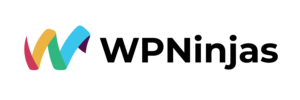Why is WordPress 6.3 a Game-Changing Release?
WordPress 6.3 is going to be released soon, and web developers are excited about its new features and updates. These new features and updates can make the work of a WordPress developer fast and easy. Let us go through some of the changes that we can expect in WordPress 6.3.
1. Focus on Gutenberg and Full Site Editing
WordPress 6.3 continues to rely on the Gutenberg block editor and its extensive site-editing capabilities. Although some in the WordPress web development community have doubts about this direction, it is essential to remember that these developments portend a brighter future for WordPress.
With Gutenberg, the content creation process is more streamlined and customizable. WordPress users will appreciate the increased flexibility and creative freedom. In addition, it allows for total site redesign as part of its web design enhancement. It enables WordPress site management experts to modify entire websites without complex coding or multiple plugins.
2. Enhanced Navigation for Full Site Editing
The updated navigation features for modifying the entire website is one of the most notable aspects of WordPress 6.3. For using this feature, select “Appearance” and “Editor.” There will be new navigation options to the left. This improvement to WordPress site management makes it easy to manage your menus. The drag-and-drop feature of the interface makes it very simple to rearrange and customize menus.
You also receive a live preview of your changes. They can be seen in the main window, so you get immediate feedback while modifying your website’s navigation. It provides visitors with a seamless and straightforward navigation experience.
3. The Command Palette for Quick Actions
The WordPress 6.3 Command Palette is another great feature. Just click the search icon to access it. This WordPress site management feature is handy because it allows commands to be executed and predefined keyboard shortcuts to be used. It encourages dashboard navigation for editing an entire website. Input specific commands to gain access to different functions and options quickly.
The Command Palette also lets you evaluate your website directly from the dashboard. You need not switch between displays. This integration feature is very useful and makes WordPress site management and modification more efficient and user-friendly.
4. Revamped Styles Panel
In version 6.3 of WordPress, you will find updated style panels. Now you can manage margins, spacing, and whitespace easily. The primary focus of these WordPress enhancements is the Gutenberg block editor. These changes enhance the overall content experience and WordPress site management.
With an improved style interface, WordPress web developers can now easily modify the spacing and margins of a webpage’s various elements. Adjusting the margin will create a more refined and aesthetically appealing layout. These changes to WordPress management may be more Gutenberg-centric and result in a more efficient editing process. Without needing extensive CSS coding or additional modules, WordPress web developers can customize the appearance of their content easily.
5. Streamlined Template Editing
WordPress 6.3 introduces a new site administration feature that permits WordPress web development to edit templates directly. You can access the settings page and click on “Edit Template” and modify the current page template without navigating to other sections. This feature brings efficiency to the design process and gives you more control over your website’s appearance. Now, you can modify the layout and elements of the page template in a single location. It saves you time when administering a WordPress site.
6. Managing Templates and Patterns
The template section in WordPress 6.3 has been redesigned to offer more efficient administration and altering options. A web developer can pick from previously designed template patterns or choose to make new ones and customize them.
Incorporating patterns, which are pre-built template elements, significantly expedites the design process. Utilize these WordPress site management patterns to save time and effort when adding page elements and sections. Creating websites with an appealing aesthetic is now much easier.
7. Introducing the Footnotes and Details Blocks
WordPress 6.3 introduces two intriguing new blocks: Footnotes and Details. The Footnotes block is a useful WordPress optimization tool that allows you to cite research papers and insert informative notes throughout your content. This function is particularly beneficial for academic and informative websites. The Details block enables you to consolidate and organize web page content. This block is ideal for the collapsible presentation of frequently asked queries or any additional information. This WordPress site management feature improves the user experience and organizes your pages.
Conclusion
WordPress 6.3 represents a significant advancement in implementing Gutenberg and in-depth site modification. This WordPress version provides enhanced customization options for WordPress site management. While a few elements may require additional refining for a seamless user experience, the overall update offers exciting website design and customization options.
With Gutenberg’s block editor and site-editing capabilities, WordPress web developers can create unique websites without complex coding or third-party plugins. As WordPress evolves, it increasingly delivers on the diverse needs of web creators and ensures an engaging online presence for all.
If you’re in need of WordPress site management services or reliable WordPress support, contact WPNinjas. With their expertise and experience, WPNinjas can assist you in efficiently managing your WordPress website. Whether it’s troubleshooting technical issues, updating plugins and themes, or ensuring the security and performance of your site, WPNinjas has got you covered. Get in touch with them today to receive the best WordPress site management and support services to meet your specific needs.
This blog is inspired by the video, What’s Coming in WordPress 6.3? | Still Confusing’ by WPTuts.

Andrew Gray
Andrew Gray is the Senior Operations Manager at Vserve Amazon Listing Services, a position he's held since 2021. He is renowned for operational excellence, leading teams to achieve sales growth and enhanced customer service. Andrew's role is crucial in optimizing the company's operations and maintaining its reputation for efficient back-office solutions.