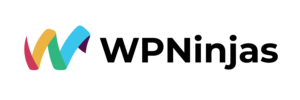Top Ways to Secure a WordPress Site
Are you managing a WordPress website? If so, you know how important security is. You want to protect your customer data and your site from malicious attackers.
WordPress powers 43% of the world’s websites and remains one of the most popular content management systems. However, with popularity comes more risks. An increasing number of cyberattacks target WordPress sites due to their prevalence.
Fortunately, there are several steps you can take to manage your WordPress website security and mitigate any potential risks. In this article, we’ll discuss how you can strengthen your WordPress site security and protect it from hackers.
Why Does Security Matter for WordPress?
The WordPress website security must be balanced and maintained at all times. In the first half of 2021 alone, there were over 86 billion reported password assault attempts, and an estimated 30,000 new websites are compromised daily. The relentless pursuit of sensitive website data by hackers and various malware has led to unprecedented cyber security attacks.
These attacks are not limited to large organizations. Small businesses are particularly vulnerable, with only 14% being able to defend themselves against 43% of online attacks. While hackers may target larger organizations for more significant financial gain, smaller and medium-sized businesses are often easier targets due to their limited resources and security knowledge.
Thankfully, there are numerous methods available to secure WordPress websites. Website owners can significantly reduce the risk of a security breach by implementing best practices such as strong passwords, regular backups, two-factor authentication, and secure hosting solutions. It’s also essential to keep WordPress and any associated plugins and themes up to date, as many updates contain security patches that address known vulnerabilities.
Investing in WordPress website security is a wise decision for any organization, regardless of size. By prioritizing safety and taking proactive measures to secure WordPress websites, you can safeguard your sensitive data and minimize the risk of a potentially devastating cyber attack.
Start With These Easy Security Fundamentals
You can take some of these simple steps to strengthen your security while configuring your WordPress site security. Here are some initial measures you should take to safeguard your website.
1. Put SSL Certificates into Use
Millions of websites utilize Secure Sockets Layer (SSL) certificates, an industry standard, to secure online client transactions.
One of the initial actions you should do to secure a WordPress website is to acquire one. Although you can buy SSL certificates, most hosting companies give them away for free.
Then, activate the HTTPS redirection using a plugin to compel the encrypted connection. This accepted technology creates a secure connection between a web browser and a web server (host) (client).
By adding this encrypted connection, you may ensure that all information transmitted between the two remains intrinsically confidential.
2. Use and Require Strong Passwords
Using and requiring solid passwords for all your logins is one of the first steps you can take to secure a WordPress website, along with getting an SSL certificate.
Although it may be alluring, using or reusing a well-known or simple-to-remember password puts you, your users, and your business at risk.
The likelihood of being hacked is decreased by strengthening and securing your passwords. You are less likely to become a hacking victim the more strong your password is.
There are specific common password best practices you should adhere to when creating a password. Use a free tool like this Password Strength Checker to test the strength of your password if you need clarification on whether it’s strong enough.
3. Put in a Security Extension
Many excellent security plugins are available, and WordPress plugins are a terrific way to add significant functionality to your website quickly.
Without putting any effort into it, installing a security plugin can give your website some additional layers of safety and wordpress security.
Check out this collection of suggested WordPress security plugins to get you started.
- Virus Scan & Firewall from Wordfence Security
- WP Security & Firewall All In One
- Security by iThemes
- WP Security, Backup, Performance, & Expansion with Jetpack
4. Update WordPress Core Files
Keep your WordPress site up to date. The core team begins working on a patch when a security hole is discovered in WordPress, which happens frequently.
WordPress is a top target for hackers, distributors of harmful malware, and data thieves due to its popularity. Don’t expose yourself to assault by utilizing an outdated WordPress version, always enable automatic updates.
If you want an even more straightforward approach to managing updates, consider using a Managed WordPress Hosting service with built-in auto-updates.
5. Pay Attention To Plugins & Themes
WordPress updates ensure that your core files are secure, but there are still certain vulnerable areas where core updates might fall short, such as your themes and plugins.
Install plugins and themes from reputable developers only at first. You are safer not employing a plugin or theme if a reputable source didn’t create it.
Moreover, be sure to update any WordPress themes and plugins. Using obsolete plugins and themes makes your website more vulnerable to attack, just like using an outdated version of WordPress.
6. Take Regular Backups
Keeping a current backup of your website and critical files is another strategy to safeguard your content management system. The last thing you want is for your website to experience a problem and need a backup. Back up your website frequently.
In this manner, you can quickly restore an earlier version of your website and get it back up and running if something does happen to it.
Ensure the Security and Safety of Your Website and Company
Protecting the security of your website is crucial in today’s digital landscape. With proper security measures, your website could be protected from harmful attacks. However, with the right tools and hosting plan, securing your WordPress site doesn’t require extensive technical knowledge.
It’s essential to take a proactive approach to website security to minimize the risk of potential threats. Instead of waiting for an attack and scrambling to recover your website, take steps to protect it in advance.
Investing in fully isolated, managed WordPress hosting is one way to ensure your website is secured. Look for a hosting provider that offers a free dedicated IP address, free backups, automatic WordPress updates, DDoS protection, and a Web Application Firewall (WAF). These features will help to safeguard your website from potential threats and ensure that your business can continue to operate smoothly, even in the face of an attack.
By prioritizing WordPress website security and proactively protecting your site, you can minimize the risk of harm and ensure your online presence remains safe and secure.
At WPNinjas, we pride ourselves on our reliable and effective site security setups tailored to your needs. Our rigorous security protocols are designed to provide the highest level of protection for your website.
We constantly monitor your website for any signs of hacking attempts, enabling us to quickly respond to security threats and fortify your protection against potential breaches. Our real-time monitoring also allows us to assess the level of danger and take appropriate measures to enhance your site’s security.

Anne Davis
Anne Davis, with a 19-year career at Vserve Ebusiness Solutions, currently leads as the Director of Sales and Marketing. Specializing in the eCommerce sector, she focuses on client relations, social media marketing, and email campaigns. Anne is dedicated to driving business growth in the digital space, utilizing her deep understanding of customer needs and market trends.