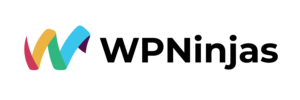Simple WordPress Speed-Up Techniques for Your Website
You understand the value of having a website that loads quickly as a website owner. Not only can slow loading times annoy your visitors, but they can also hurt your search engine rankings. This article will cover the ten finest and simplest WordPress speed optimization techniques.
Load Faster by Keeping Websites Under 3 MB
It is best to keep your website page size under 3 MB. Pingdom, which enables you to run your website via a speed-testing monitor, is an excellent tool for evaluating this. You may find out from Pingdom how much of a webpage is made up of graphics, scripts, javascript, and CSS. The speed at which a webpage will load increases with its size. If your web pages are larger than 3MB, we advise trimming them down as much as you can to achieve WordPress optimization.
Reliable Web Hosting will Secure Your Internet Presence
Your website’s foundation is its web hosting. The slowest type of web hosting is shared hosting, which many new customers frequently use. However, cloud hosting is now swiftly becoming an inexpensive web hosting option. Cloud hosting is the best option because numerous servers are continually working on your website. Besides, you are not sharing all of your resources with your neighbor. We advise using the cloud hosting service, NameHero, with which we have had good WordPress optimization results. Other hosting choices include Managed Cloud Hosting, Dedicated Hosting, and VPS hosting.
Utilize Optimized Pages to Improve Your Online Performance
Many users tend to find images online and post them straight away to their website without optimizing them. These photos are typically quite large, ranging from 2 MB to 10 MB. Make sure the photographs you upload to your website are less than 100 KB in size for quick load speeds. It is best to use JPEG files instead of PNG for WordPress optimization. Make sure to bring down the size of your photos using free tools like TinyJPG. This website will reduce the size of your photographs by up to 90% and convert them from PNGs to JPEG.
Use the 10-Plug-in Rule to Your Website’s Advantage
Beginners frequently over-plug their websites with plug-ins, which causes them to load slowly. The general practice for WordPress optimization is to limit the number of plug-ins on your website to 10–12 at most. Any more than this can result in a slowdown in performance. More plug-ins might not affect website speed as much if you use powerful servers, such as dedicated hosting. The most common way for your website to be hacked is through plug-ins. It’s crucial to remove any plug-ins you aren’t using and to use caution when installing them on your WordPress website.
A Caching Plug-In Can Speed Up Your Website
A caching plug-in builds a static HTML version whenever a user accesses your website. Instead of loading everything over, your caching plug-in will create a replica version of your website, speeding up loading time. We advise utilizing WP Rocket for WordPress optimization since it supports slow loading, lowers CSS and Javascript, and caches the website.
Limit the Amount of Javascript and CSS to Improve Website Performance
Your website will appear fantastic if you include fancy animations and plug-ins; however, they frequently employ JavaScript, which slows down your website. To decrease server requests and load times, attempt to use less JavaScript and CSS on your website. For WordPress optimization, avoid employing plug-ins you don’t need and only utilize what you require.
Reduce Server Requests to Increase Website Efficiency
A server request is made when a browser contacts the server hosting your WordPress website to learn more about what is available there. The webpage will load more quickly the fewer requests there are. Reducing the number of plug-ins, you use will lead to better WordPress optimization. Lowering the image count on your website and cutting back on the JavaScript usage on your website will also increase the website’s performance. For best performance, restrict the number of queries on your website to around 80. To determine how many requests you are making to the server, you can use Pingdom.
Improve User Experience on Your Website Using Lazy Load
Using the lazy loading technique for WordPress optimization, your website may only load an image when a user scrolls down to it. It can improve the performance of your website by limiting the number of photos that are loaded at once. This capability is also available in the caching plug-in WP Rocket.
Utilize a CDN to Power Website Experiences
A distributed network of servers carefully positioned in various parts of the world is known as a content delivery network or CDN. A CDN builds duplicate versions of your website and distributes them to other servers worldwide. By utilizing a CDN, you can enable users of your website to access material from the server that is nearest to them. It can aid in WordPress speed optimization, particularly if you have international traffic.
Increase Website Functionality with the Proper Server Settings
Ensure that the server settings are speed-optimized. Updating to the newest version of PHP is a mistake that novices frequently commit. However, not all themes and plug-ins work with the most recent version of PHP, which leads to problems. So, before updating your PHP version, check with your web host. Always use the web host’s suggested configuration for the best WordPress optimization. Most page builders demand a large memory limit. In most cases, when you keep your memory cap at 256, it results in better-performing plug-ins. Additionally, you can configure the upload maximum file size to 16 MB.
Conclusion
You can use several essential techniques to make your WordPress website faster. For WordPress optimization, keep your website under 3 MB and use no more than ten plug-ins. Your photographs will benefit immensely from being optimized by being compressed and having smaller file sizes. To be safe, pick a reputable web host with fast servers and effective service. Utilize a caching plug-in and minimize your CSS and JavaScript to lower server requests and speed up page loads.
Lazy loading should be used only to load images as needed. Reduce the distance between consumers and your website by using a content delivery network (CDN) to distribute your website’s resources internationally. Use a PHP version that your web provider has recommended and set up your server to optimize speed.
You can increase your website’s speed, user experience, and, ultimately, your business’ success by taking the measures listed above. If you want to concentrate on your business, leave the WordPress maintenance and WordPress website optimization to the professionals at WPNinjas.
This blog is inspired by the video ‘10 Best and Easy Ways to Speed Up Your WordPress Website (Seriously) – 2022’ by ‘Darrel Wilson.’

Nandhini A
Nandhini A, with over 15 years of experience, currently serves as a Relationship Manager at Recruit Ninjas. Her expertise includes driving business process success, leading operations, and team development. She excels in optimizing efficiency and productivity, driving sales, and fostering high levels of customer satisfaction and retention.