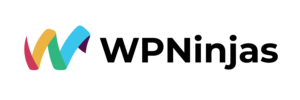White Labeling the WordPress Dashboard to Establish Your Brand
When it comes to creating a personalized experience for your clients or users, customizing the WordPress dashboard admin area is key. In this blog post, we will talk about white label web development. We will explore how to white label the WordPress dashboard, allowing you to fully customize its appearance and branding.
By leveraging the power of the “White Label CMS” plugin, we will walk you through the steps to hide WordPress logos and links, customize page titles, replace the admin bar logo, and much more. Let us see how white label web development strategies can help with your branding.
1. Installing and Activating the “White Label CMS” Plugin
To begin with the white label web development process, you’ll need to install and activate the “White Label CMS” plugin. Access your WordPress dashboard and navigate to the plugins section. Utilize the search functionality to find the “White Label CMS” plugin, then click on “Install” and subsequently “Activate” to enable its functionality. Once activated, a new option named “White Label CMS” will appear under the “Settings” menu in the left sidebar.
2. Customizing WordPress Branding
The “White Label CMS” plugin provides a range of white label web development options to customize the branding of your WordPress installation. You can start by hiding the WordPress logo and links to create a more personalized experience. Additionally, you have the ability to replace the default “WordPress” text in page titles with your own site title, further enhancing your brand presence.
The admin bar branding feature of white label web development allows you to upload a custom logo, replace the alt text and URL associated with the logo, and customize the appearance of the admin bar. Similarly, the site menu branding feature enables customization of the site menu image, collapse side menu image, side menu links URL, and inside menu alt text.
3. Enhancing Gutenberg Branding
With the “White Label CMS” plugin, you can also customize the branding of the Gutenberg editor. This includes modifying the exit icon, and the main bar logo, or utilizing a custom icon folder as part of your white label web development. Furthermore, you have the flexibility to apply a footer image, footer text, photo URL, and even incorporate HTML in your branding efforts.
4. Dashboard Customization and Menu Branding
Dashboard
The “White Label CMS” plugin offers extensive customization options for the WordPress dashboard itself. You can change the dashboard icon, and dashboard title, and even hide specific dashboard items using custom rules for your white label web development. This allows you to tailor the dashboard to your specific requirements.
Widget Settings
In addition to customizing the dashboard icon and title, and hiding dashboard items, the “White Label CMS” plugin provides a range of advanced customization options. You can personalize the widget settings, adjust the background color and image, and even apply a retina logo for high-resolution screens.
Menus
Additionally, the plugin empowers you to personalize the menus within the dashboard. By hiding unnecessary menus during white label web development, you can streamline the user experience for your clients.
Admin Bar
Furthermore, the settings section allows you to hide elements from the admin bar, such as the store bar, help box, screen options, and more. These comprehensive customization features empower you to create a fully branded and tailored WordPress dashboard that aligns with your unique style and preferences.
- Advanced Customization and Additional Recommendations
In addition to the aforementioned features, the “White Label CMS” plugin provides advanced customization options, including hiding the WordPress version from the footer and replacing the WordPress logo with a custom image. These options further contribute to the white label web development process, ensuring a seamless and fully branded experience for your clients or users.
Furthermore, exploring the “Borders” WordPress plugin will give you widgets, elements, templates, and tools for building websites using popular page builders like Elementor or Gooding Bag. This plugin can further enhance your website customization capabilities. For those in need of a free WordPress theme, you can try the “And Zoo” WordPress theme, which provides numerous customization options right out of the box.
Conclusion
By leveraging the power of the “White Label CMS” plugin, WordPress users can white label their dashboard admin area and create a personalized experience for their clients or users. Through customizing WordPress branding, Gutenberg branding, dashboard settings, and menu branding, users can tailor every aspect of the WordPress dashboard to their specific needs.
Additionally, exploring plugins like “Borders” and themes like “And Zoo” can further enhance the customization capabilities. With these white label web development tools at your disposal, you have the power to create a unique and branded WordPress dashboard that aligns with your vision.
If you’re seeking a reliable agency to white label your WordPress website, don’t hesitate to contact WPNinjas. Their expertise in WordPress customization can help you create a fully branded and personalized online presence.
This blog is inspired by the video, ‘How to White Label Your WordPress Admin Dashboard For Free? Guide’ by ‘Visualmodo.’

Nandhini A
Nandhini A, with over 15 years of experience, currently serves as a Relationship Manager at Recruit Ninjas. Her expertise includes driving business process success, leading operations, and team development. She excels in optimizing efficiency and productivity, driving sales, and fostering high levels of customer satisfaction and retention.