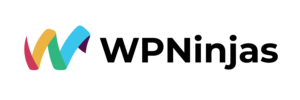Discover the Top 7 WordPress Security Issues and Their Mitigation Strategies
With the increasing popularity of WordPress, website owners must remain vigilant and protect their online assets from potential threats. In this article, we will dive into the prevalent security risks WordPress sites face and provide actionable WordPress support strategies to fortify your website’s defenses. By understanding these risks and implementing effective security measures, you can create a robust shield against malicious attacks and ensure the safety of your valuable WordPress website.
Let us study the common security vulnerabilities and how to address them.
1. Out-of-Date Core Software
The first vulnerability on our list is having out-of-date core software on your systems. Websites often have numerous components, including programs and libraries, working together behind the scenes. These components can become potential entry points for malicious actors.
While larger websites have dedicated teams of system administrators (SysAdmins) to keep everything patched and up to date, smaller businesses may need help to afford a full-time SysAdmin. It makes them a prime target for attackers looking for out-of-date software.
2. Partnering with a Top-Tier Hosting Provider
Fixing this WordPress support vulnerability is relatively simple. By partnering with a top-tier hosting provider, you can benefit from their team of experienced SysAdmins who constantly monitor security bulletins. Whenever they find the release of a patch for a program or library, they quickly deploy it across their entire infrastructure. On any given day, they roll out multiple WordPress support patches to ensure the safety of your website.
Every software, including WordPress and popular plugins or themes, can have vulnerabilities or bugs. As these issues become known, software teams work to patch them and release updates. By regularly updating your WordPress installation and WordPress support systems, such as plugins and themes, you can address any known vulnerabilities and protect your website from potential attacks.
3. Brute Force Attacks
Brute Force attacks involve malicious actors using scripts to systematically try various username and password combinations to gain unauthorized website access. These attacks become possible when users utilize the same login credentials across multiple WordPress support platforms. Once a site is compromised, the acquired login information is often sold to other attackers, perpetuating the cycle.
To defend against Brute Force attacks, one should employ a reliable security plugin, which will limit the number of login attempts that are made before locking an account. Brute Force Mitigation systems can also automatically block traffic from flagged computers known for such attacks. Leading hosting providers typically have built-in Brute Force mitigation measures, but it’s always advisable to consult your WordPress support host if you have any concerns.
4. Malware Injection
Malware poses a significant threat to websites, allowing malicious individuals to inject harmful software, which they execute at their will. Whether through a seemingly harmless comment or an uploaded file, once malware infiltrates a site, the consequences for WordPress support can be severe. In less severe cases, the malware might display unwanted ads or products to visitors, which can be relatively easy to clean up.
However, the worst-case scenario involves malware that enables attackers to run programs on the server, potentially creating unauthorized accounts on both the WordPress site and the underlying operating system. Cleaning up such complex attacks is challenging and often requires restoring the site from a clean backup, identifying the vulnerability, and patching it. Even then, it takes time to guarantee complete removal.
Protecting Your Website from Malware
Investigating malware scanning and cleaning services is highly recommended for WordPress sites to mitigate the risks associated with malware. These WordPress support services regularly scan for known malware, promptly detect and identify any malicious elements, and offer automated actions or recommendations for cleaning.
Leading web hosting partners often provide robust malware scanning capabilities extending beyond what plugins offer. Leveraging the infrastructure access beneath the site, hosting partners can detect issues and assess potential damage at a deeper level, providing an additional layer of WordPress support security.
Regular Backups
It’s crucial to implement reliable malware scanning on your site and ensure regular backups with at least 30 days’ retention. This way, if a restoration becomes necessary, you can return to a clean version of your site and mitigate any potential damage caused by malware.
5. Denial of Service (DoS)/Distributed Denial of Service (DDoS) Attacks
Denial of Service (DoS)/Distributed Denial of Service (DDoS) attacks aim to overwhelm a server by sending a flood of requests that it can’t handle. While DoS attacks come from a single source, DDoS attacks involve multiple WordPress support sources distributed across different locations.
To mitigate DDoS attacks, a robust caching system is crucial. Top-tier web hosts often have built-in DDoS mitigation systems, although they may not disclose specific details to keep potential attackers guessing. Although DoS and DDoS attacks can disrupt website availability for extended periods, they generally don’t compromise user data.
Phishing Attacks
Phishing attacks encompass various techniques, including cat-phishing and spear-phishing, but they all share a common objective. In a phishing attack, the attacker sends an email that appears to originate from your server, prompting the recipient to click on a link. While the link may seem to lead to your website, it directs users to a fraudulent site controlled by the attacker.
One prevalent form involves displaying a login page resembling your website, tricking unsuspecting users into entering their credentials. If users fall for this ruse, the attacker gains access to multiple username and password combinations, which they use to brute-force other websites and potentially log into your site.
Mitigating Phishing Attacks
It is challenging to mitigate phishing attacks due to the email’s inherent vulnerability to spoofing. However, technologies like SPF (Sender Policy Framework), DKIM (DomainKeys Identified Mail), and DMARC (Domain-based Message Authentication, Reporting, and Conformance) have improved email security. These WordPress support protocols enable email servers to verify the authenticity of the sender’s domain, allowing them to take appropriate action, such as marking the email as spam or quarantining it.
To ensure proper setup of SPF, DKIM, and DMARC, it’s advisable to consult your web host, as most top-tier hosts provide clear instructions on implementing these security measures. By leveraging these WordPress support technologies, you can enhance your defense against phishing attacks and protect your customers’ email interactions.
6. Choose a Reliable Web Hosting Partner
Choosing a reliable web hosting partner can go a long way toward maintaining a secure website. Selecting a provider with a proven track record and a strong reputation in the industry is crucial. Look for a hosting company with deep expertise in WordPress support, as this ensures they understand the specific needs and vulnerabilities of the platform. The hosting provider should actively monitor and address potential threats before they can harm your website.
7. Build Security in Layers
Remember that no website connected to the internet can be 100% secure. However, you can adopt a layered security approach to minimize risks. Implement regular malware scanning, maintain up-to-date backups, and schedule updates for all systems, including WordPress, plugins, and themes. By making your website more challenging to compromise, you can effectively deter attackers and protect your online presence.
Conclusion
While achieving 100% security for a website connected to the internet is nearly impossible, you can take proactive measures to mitigate risks and enhance your website’s security. One crucial aspect is implementing a layered security approach. It includes regular malware scanning to detect and remove malicious software, maintaining up-to-date backups to restore your website in case of an incident, and scheduling regular updates for all systems, including WordPress, plugins, and themes, to patch any vulnerabilities.
Additionally, employing strong passwords, utilizing two-factor authentication, and limiting login attempts can make it more challenging for attackers to compromise your website. One must stay informed about the latest security best practices and regularly educate oneself and one’s team about potential threats and how to mitigate them. Adopting these WordPress support measures can significantly improve your website’s security posture and reduce the risk of possible attacks.
You can ensure the security and smooth operation of your WordPress site by reaching out to WPNinjas. Our experts specialize in providing top-notch WordPress support and maintenance and security services tailored to your website’s needs.
This blog is inspired by the video, ‘7 Most Common WordPress Security Issues & Vulnerabilities (And How to Mitigate Them)’ by ‘Siteground.com.’

David Bodiford
David Bodiford has been the Chief Strategy Officer at Vserve Ecommerce. Specializing in business development and strategic planning, David leads initiatives to expand Vserve Ecommerce's market reach, focusing mainly on the B2B sector. His expertise in digital marketing and strategic partnerships is integral to enhancing the agency's ecommerce solutions.