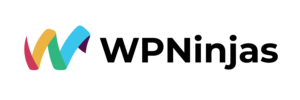Build WordPress Admin Panel with White Label WordPress Development
White label WordPress development is a growing trend in the web development industry. It enables web developers and agencies to create custom WordPress websites for their clients without sacrificing the clients’ branding requirements. With the help of white label plugins like White Label CMS, web developers can easily customize the WordPress admin area to match their clients’ branding and design preferences. The White Label CMS plugin is an excellent tool for white label web development that simplifies the customization of the white label WordPress development dashboard. It is easy to use, offers a range of customization options, and is compatible with web builders like Elementor. Let’s dive deep into the topic.
Admin 2020 Plugin – Version 2:
In addition to the White Label CMS plugin, another plugin that can be used for white label web development in WordPress is the Admin 2020 Plugin, Version 2. The robust Admin Plugin for white label WordPress development has a new, entirely redesigned version 2, which is more powerful, faster, and works with all your favorite plugins.
1. Modular Design
The plugin’s functionality is divided into modules or feature sets in Version 2, which has a fully modular design. It means there are numerous methods to use Admin 2020. The accessible modules are:
- Admin Bar
- Menu
- Theme
- Login
- Folders
- Overview
- Analytics
- Content
- Advanced
You may quickly disable a module by user role or username or completely disable it.
2. An Updated Settings Interface
The Admin 2020 settings page in version 2 is substantially more streamlined and user-friendly. It is where modules can be enabled and disabled, and each module has a separate settings page.
You can now modify Admin 2020 in greater detail from the settings page. You may alter the global padding, add logos with remote URLs, add background colors for the admin bar, menu, and body in light and dark modes, and more.
3. Streamlined User Interface
Version 2 gives you even more control by making far better use of the available screen space and, as was already indicated, allows you to manage element padding. The redesigned UI of Admin 2020 is tidy, speedier than earlier iterations, and, most importantly, it is much more interoperable with other plugins.
4. Media & Content In One Place
The content page now loads quickly and functions flawlessly with media files, allowing you to manage all of your assets, posts, and pages in a single location. You may now design highly organized content clusters to fit your workflow by combining folders.
Installing White Label CMS Plugin:
Installing the White Label CMS plugin on a new WordPress installation is simple. This plugin is compatible with popular web builders like Elementor, making it an excellent tool for white label WordPress development.
- To install the plugin, the user must search for “White Label CMS” in the WordPress plugin directory and click “Install Now.”
- Once the plugin is installed and activated, it is ready to use.
In short, the White Label CMS plugin is an excellent tool for web developers and agencies looking to offer white label WordPress development services. Its compatibility with popular web builders like Elementor and ease of use make it a go-to solution for customizing the WordPress admin area to match clients’ branding.
Customization Options
White Label CMS plugin is an excellent tool for white label web development as it offers a wide range of customization options.
1. Customize Branding
With this plugin, users can easily customize the branding of the WordPress admin area to match their client’s requirements. Adjust the dashboard’s logo and footer text to reflect your client’s brand identity. Users can customize the dashboard’s logo and footer text, which is especially useful for clients who want their branding to be reflected in every aspect of their website.
2. Personalize The Login Page
Additionally, users can customize the login page’s background and color, which adds a personal touch to the client’s website.
3. Advanced Settings
White Label CMS plugin offers further customization options, such as hiding the backlink. This feature is handy for web developers and agencies who want to ensure that their clients are not directed to WordPress’ website when they click on the backlink. By hiding the backlink, users can ensure that their clients remain on their website without being distracted by external links.
Overall, White Label CMS plugin is an excellent tool for web developers and agencies looking for an easy and efficient way to white label the WordPress admin area. The plugin’s customization options make it a breeze to match the branding requirements of different clients, making it an essential tool for white label WordPress development.
Benefits of White Label WordPress Development:
You may give your customers a personalized white label WordPress development admin experience by leveraging the White Label CMS plugin’s numerous customization possibilities. It is a priceless tool for web designers and companies working on white label WordPress projects.
- Flexibility and convenience: The White Label CMS plugin is made to be adaptable and simple to use. It is a crucial tool for white label web development since it makes it simple to adjust to the branding needs of various clients.
- Elevate your clients’ experience: Give clients access to a customized WordPress admin area that matches their brand using the White Label CMS plugin. It improves the user experience on their website and strengthens their brand identification.
- Stand out in the industry: You stand out in the market by implementing white label web development techniques utilizing the White Label CMS plugin. Your capacity to provide tailored solutions distinguishes you from rivals and draws in additional customers.
- Stay ahead of client expectations: By providing a wide range of customization options, you can meet and surpass your customers’ expectations, resulting in satisfied customers and long-lasting business partnerships.
- Grow your web development business: Utilizing the White Label CMS plugin for white label site development will enable you to grow your clientele and company. The plugin’s abilities allow you to design distinctive and branded experiences that spur success.
Implement the White Label CMS plugin to fully utilize white label WordPress development. It streamlines the customizing procedure, allowing you to develop outstanding WordPress admin areas catered to the requirements of your clientele. Improve your white label web development offerings to dominate the market.
Conclusion
White label WordPress development has become increasingly popular among web developers and agencies who want to customize the WordPress admin area’s look and feel to match their clients’ branding. Using a white label plugin is an excellent way to achieve this goal.
In short, using a white label plugin for WordPress admin areas is a great way to provide clients with a personalized experience.
Your one-stop shop for WordPress site service, customization, and ongoing improvement is WPNinjas. WPNinja’s team at WPNinjas is skilled and dedicated to providing world-class, on-demand white label web development services 24 hours a day.
This Blog is inspired by the video: “Customise WordPress Admin Panel with White Label CMS a MUST for web Designers” by OSC UK.”

Anne Davis
Anne Davis, with a 19-year career at Vserve Ebusiness Solutions, currently leads as the Director of Sales and Marketing. Specializing in the eCommerce sector, she focuses on client relations, social media marketing, and email campaigns. Anne is dedicated to driving business growth in the digital space, utilizing her deep understanding of customer needs and market trends.