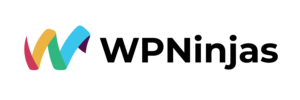Boost Your WordPress Optimization with These Nine Essential Plugins
Plugins in WordPress are additional software components that extend the functionality of a WordPress website. Developers have designed WordPress optimization tools to seamlessly integrate with the WordPress platform and provide specific features and capabilities. Plugins can be easily installed and activated without modifying the core code of WordPress.
This blog will check out a few plugins that web developers frequently use in WordPress optimization.
1. GenerateBlocks
GenerateBlocks is a highly recommended plugin for WordPress websites. While the Pro version of this WordPress optimization tool offers advanced features, the free version is also capable of much, including utilizing dynamic data with a complementary tool. GenerateBlocks stands out for several reasons, its exceptional craftsmanship, impressive speed, and minimal toolset that encourages thoughtful design approaches instead of overwhelming users.
This WordPress optimization plugin is user-friendly, and with recent updates, it has become even more powerful with features like Flexbox. Combined with GeneratePress, it becomes a formidable combination for building visually appealing and fast-loading websites requiring minimal optimization.
2. Perf Matters
Another essential plugin on the list is Perf Matters. Perf Matters allows you to optimize your entire WordPress setup further. It simplifies the WordPress optimization process without overwhelming you with countless settings. However, if you prefer a free alternative that provides decent WordPress optimization without overwhelming options, Autoptimize is worth considering and is found to be reliable.
3. Block Visibility
If you’re using any Gutenberg tools or even native Gutenberg blocks, you must check out the Block Visibility plugin. Block Visibility is a handy WordPress optimization tool for working with dynamic data or creating block setups based on various conditions such as user roles, logged-in statuses, or locations. It’s a powerful plugin offering a wide range of block visibility options while remaining straightforward.
4. Advanced Custom Fields (ACF)
Another essential WordPress optimization tool is Advanced Custom Fields (ACF). While the free version of the ACF plugin often suffices for most tasks, the Pro version offers additional features, such as galleries and repeater fields, when you require advanced functionality. ACF opens up a world of possibilities, and with its recent update allowing the creation of taxonomies and custom post types, we no longer need to rely on external tools like CPT-UI. If you want to extend ACF even further, check out ACF Extended, which has both a free and a Pro version.
5. SEOPress
When it comes to SEO, the tool of choice is SEOPress. While other excellent SEO plugins are available, SEO Press can deliver optimal SEO results. The WordPress optimization plugin is regularly updated to ensure it adapts to any changes needed to improve your SEO. The free version of SEOPress offers many options that should meet most users’ needs without requiring payment. However, if you want access to this WordPress optimization plugin’s full features, go for SEOPress Pro.
6. WP Vivid
WP Vivid backup and migration is a popular WordPress optimization tool. The free version of this plugin offers several features, including the ability to create automated backups, various backup elements of your site, and even create staging environments. If you’re looking for a simple all-in-one backup solution, WP Vivid backup is a great choice.
However, for more advanced features and options, the Pro version of WP Vivid is also available. With the Pro version, you can easily set up backups for your updates, whether plugins, themes, or core WordPress updates.
7. HappyFiles
One aspect of WordPress that people should pay more attention to is the file management side, particularly the dashboard interface. To address this issue, you can use HappyFiles. A free version of this WordPress optimization tool offers up to 10 folders for organizing content, which is often sufficient for many use cases.
HappyFiles allows you to easily manage your content into folders, drag and drop items, and arrange things according to your preferences. It’s not limited to just images; you can also manage post types and other types of content. The recent update of this WordPress optimization tool, released around eight to ten months ago, has significantly improved the speed and user experience, serving as a time-saver regarding media management in WordPress.
8. Ultimate Dashboard Pro
For customizing the WordPress dashboard and login experience, I highly recommend using Ultimate Dashboard Pro. This WordPress optimization tool allows you to personalize and customize the dashboard by hiding elements you don’t need and organizing the layout according to your preferences. While a free version offers many customization options, with Ultimate Dashboard Pro, you can create a more tailored and visually pleasing user experience, especially when handing off websites to clients.
Additionally, a recent update now allows Ultimate Dashboard Pro to seamlessly integrate with Bricks Builder, expanding the customization possibilities for Elementor users and those using Bricks Builder.
9. iThemes Security
Regarding security plugins for WordPress, the go-to choice is iThemes Security. This WordPress optimization tool offers a relatively simple setup process, although understanding the basics of website security is still essential. iThemes Security provides a helpful wizard that guides you through the basic security configurations. While there is a Pro version in the market, the free version is also highly effective in securing WordPress websites.
Honorable Mentions: FlowMattic and WP Compress
FlowMattic is a WordPress optimization plugin that allows you to connect your WordPress website to various services, whether they are WordPress-based or external. It enables you to set up automated tasks such as transferring information to your CRM, updating a Google sheet, adding subscribers to your mailing list, and much more. FlowMattic finds use only in WordPress.
If your website has many images, image compression becomes crucial. Two recommended tools are WP Compress and ShortPixel. WP Compress offers the option to compress images on the server or use a CDN for dynamic image compression, which can benefit sites hosted on shared hosting with limited resources. ShortPixel, on the other hand, provides an online service for image compression. This WordPress optimization tool also allows you to store the original images on the server, allowing you to roll back to them if needed.
Conclusion
When building WordPress websites, several highly recommended tools serve specific purposes. These WordPress optimization tools include GeneratePress and Generate Blocks for enhancing design and optimization, Perf Matters and Autoptimize for optimizing WordPress performance, Block Visibility for conditional block visibility, and Advanced Custom Fields for flexible content creation.
Additionally, you can use SEO Press for SEO optimization, WP Vivid Backup and Migration for reliable backups, Happy Files for efficient file management, and Ultimate Dashboard Pro for customizing the WordPress dashboard. Lastly, iThemes Security is best for enhancing website security. These WordPress optimization tools collectively offer comprehensive solutions for effectively building and managing WordPress websites.
If you’re seeking professional support and guidance for your WordPress website setup, optimization, or maintenance, you can reach out to WPNinjas. Their experts can help you in navigating the complexities of WordPress, ensuring a seamless website experience.
This blog was inspired by the video ‘My 9 ESSENTIAL WordPress Plugins For 2023’ by ‘WPTuts.’

Andrew Gray
Andrew Gray is the Senior Operations Manager at Vserve Amazon Listing Services, a position he's held since 2021. He is renowned for operational excellence, leading teams to achieve sales growth and enhanced customer service. Andrew's role is crucial in optimizing the company's operations and maintaining its reputation for efficient back-office solutions.