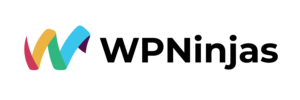6 Ways to Automate WordPress Maintenance Tasks
Are you tired of spending countless hours on mundane WordPress maintenance tasks? Is there a way to automate these tasks and free up your time to focus on more important things like growing your business? If so, consider using a WordPress Website Management Service or WordPress Website Management service.
These services can support your WordPress site, including WordPress maintenance and WordPress support services. With a professional WordPress Site Management team handling the maintenance and support of your website, you can focus on running your business and leave the technical details to the experts.
Benefits of Automating WordPress Maintenance Tasks
Automating WordPress maintenance tasks can bring several benefits to a website. Some of the main benefits include:
- Saves time: Automating routine tasks such as backups, updates, and security checks can save a lot of time that can be spent on more critical tasks.
- Improved efficiency: Automation helps to eliminate human error and ensures that tasks are performed consistently and accurately.
- Enhanced security: Automating security tasks such as scanning for malware and applying updates can help improve a website’s overall security.
- Improved performance: Automating tasks such as optimizing images and clearing cache can help improve a website’s performance and speed.
- Reduced costs: Automating tasks can help reduce the need for technical support and the associated costs.
Overall, automating WordPress maintenance tasks can improve the efficiency, security, and performance of a website while also saving time and potentially reducing costs.
Automatic Plugin Updates
Automatic plugin updates refer to updating plugins automatically without needing manual intervention. This is an essential maintenance task in WordPress as it helps to ensure that the plugins are up-to-date and functioning correctly. By keeping your plugins up-to-date, you can ensure that they are compatible with the latest WordPress version and continue to provide the intended functionality.
A WordPress Website Management Service or WordPress Site Management team can update your plugins automatically on your behalf, or you can use a WordPress maintenance service or WordPress support services team to help you with the process. Automatic plugin updates work by checking for updates to the installed plugins regularly and applying the updates automatically.
The website owner can configure the frequency with which the updates are checked and applied. Overall, automatic plugin updates are an essential maintenance task that can help ensure your WordPress website’s smooth functioning and security.
To enable automatic plugin updates in WordPress, follow these steps:
- Log in to the WordPress dashboard.
- Go to the “Plugins” section and click “Installed Plugins.”
- On the “Installed Plugins” page, select the plugins you want to update automatically.
- From the “Bulk Actions” dropdown menu, select “Update.”
- Click on the “Apply” button.
Alternatively, you can enable automatic plugin updates for all plugins by adding the following code to the wp-config.php file:
define( ‘WP_AUTO_UPDATE_CORE’, true );
There are both pros and cons to consider when enabling automatic plugin updates.
Pros
- Improved security: Automatic plugin updates ensure that the plugins are always up to date, which can help improve the website’s overall security.
- Improved performance: Updating plugins can help to fix bugs and improve their performance, which can, in turn, improve the overall performance of the website.
- Reduced workload: Automating plugin updates eliminates the need to manually check for and apply updates, saving time and effort.
Cons
- Compatibility issues: Automatic updates may cause compatibility issues with other plugins or themes, leading to errors or problems on the website.
- Loss of customizations: Automatic updates may overwrite customizations made to the plugin, leading to the loss of any customizations made.
- Risk of breaking the site: Automatic updates may cause unexpected issues or break the website if the update is not compatible with the current version of WordPress or other plugins.
In general, it is recommended to enable automatic plugin updates for security and performance reasons but to be aware of the potential drawbacks and to regularly test the website after applying updates.
Scheduling Backups
Scheduling backups refers to regularly creating copies of a website’s data and files as a precautionary measure in case of data loss or corruption. This is an essential maintenance task in WordPress as it helps ensure that the website can be quickly restored in case of any issues. A WordPress Website Management Service or WordPress Site Management team can schedule backups on your behalf, or you can use a WordPress maintenance service or WordPress support services team to help you with the process.
In general, scheduling regular backups and storing them in a secure location such as the cloud or a separate server is recommended to ensure that the website can be easily restored in the event of any issues. The importance of regularly backing up a website cannot be overstated. Website data can be lost or corrupted for various reasons, including server issues, hacking, or accidental deletion. By regularly backing up the website, website owners can protect themselves against data loss and ensure that they can quickly restore the website in case of any issues.
Use a Caching Plugin
Caching refers to storing a copy of a webpage or its elements in a temporary location to reduce the webpage’s load time. This is an essential maintenance task in WordPress as it can help improve a website’s performance and speed, especially for websites with many visitors or dynamic content. A WordPress Website Management Service or WordPress Site Management team can handle the task of implementing caching on your behalf, or you can use a WordPress maintenance service or WordPress support services team to help you with the process.
A caching plugin stores a copy of the webpage and its elements in the cache, which is a temporary storage location. When a user visits the website, the caching plugin serves the cached version of the webpage, which reduces the load time as the server does not need to generate the webpage from scratch.
In general, a caching plugin is recommended to improve a website’s performance and speed. It is important to carefully evaluate the features and options of different caching plugins and choose one that best meets the website’s needs. It is also important to regularly clear the cache to ensure that the website uses the most up-to-date webpage version. By using a caching plugin and regularly clearing the cache, website owners can improve the performance and speed of their website, which can lead to a better user experience and potentially higher search rankings.
Use a Security Plugin
Website security refers to the measures taken to protect a website and its data from various threats such as malware, hackers, and spam. This is an important maintenance task in WordPress, as a website can be vulnerable to security threats if proper measures are not taken. A WordPress Website Management Service or WordPress Site Management team can handle the task of implementing website security measures on your behalf, or you can use a WordPress maintenance service or WordPress support services team to help you with the process.
A security plugin is a type of plugin that helps to protect a WordPress website from security threats by providing features such as malware scanning, firewall protection, and login protection. Some security plugins also offer backup and recovery options and two-factor authentication features to enhance security further.
In general, it is important to use a security plugin to protect a website from security threats. It is important to carefully evaluate the features and options of different security plugins and choose one that best meets the website’s needs. It is also important to regularly update the security plugin and to follow best practices for website security, such as using strong passwords and keeping the WordPress software up to date. By using a security plugin and following best practices for website security, website owners can protect their websites from security threats and ensure the safety and security of their data and users’ data.
Use a Content Scheduling Plugin
Content scheduling refers to scheduling content publication in advance. This is an important maintenance task in WordPress and is often included in WordPress Website Management Services. These services can also include WordPress maintenance and support, as well as WordPress Site Management to ensure the overall health and security of the website.
A WordPress maintenance service can take care of tasks such as backups, updates, and performance optimization, while WordPress support services can help troubleshoot technical issues. Using a content scheduling plugin in WordPress, which is often offered as part of these WordPress Website Management Services, allows website owners to schedule the publication of content in advance and the deletion or unpublishing of content.
This can be useful for various purposes, such as scheduling blog posts, social media posts or removing outdated content. In general, using a content scheduling plugin and utilizing WordPress Website Management Services can be beneficial for planning and scheduling content publication in advance and maintaining the overall health and security of the website. It is important to carefully evaluate the features and options of different content scheduling plugins and choose one that best meets the website’s needs. It is also important to regularly review and update the scheduled content to ensure that it is accurate and up to date.
Use a Maintenance Mode Plugin
Maintenance mode refers to temporarily taking a website offline for updates or maintenance. This is an important maintenance task in WordPress and is often included in WordPress Website Management Services. These services can also include WordPress maintenance and support, as well as WordPress Site Management to ensure the overall health and security of the website.
A WordPress maintenance service can take care of tasks such as backups, updates, and performance optimization, while WordPress support services can help troubleshoot technical issues. A maintenance mode plugin is a type of plugin that allows website owners to easily put their website into maintenance mode while they make updates or repairs. Maintenance mode plugins typically include a customizable message or notification to inform visitors that the website is currently undergoing maintenance.
In general, using a maintenance mode plugin and WordPress Website Management Services can help manage updates and maintenance on a website and ensure the overall health and security of the website. It is essential to carefully evaluate the features and options of different maintenance mode plugins and choose one that best meets the website’s needs. It is also essential to regularly test the website after making updates or repairs to ensure it is functioning correctly.
Wrapping Up
Automating WordPress maintenance tasks can bring several benefits to a website, including improved efficiency, enhanced security, performance, and reduced costs. Some ways to automate WordPress maintenance tasks include using plugins for automatic plugin updates, scheduling backups, using a caching plugin, using a security plugin, using a content scheduling plugin, and using a maintenance mode plugin.
These tools are often offered as part of WordPress Website Management Services, which can also include WordPress maintenance and support, as well as WordPress Site Management to ensure the overall health and security of the website. A WordPress maintenance service can take care of tasks such as backups, updates, and performance optimization, while WordPress support services can help troubleshoot technical issues. Using these tools and WordPress Website Management Services can help streamline the maintenance process and allow website owners to focus on other important tasks.
It is essential to carefully evaluate the features and options of different plugins and choose the ones that best meet the website’s needs. It is also important to regularly update and test the website to ensure it functions correctly. Overall, automating WordPress maintenance tasks and utilizing WordPress Website Management Services can improve the efficiency, security, and performance of a website while also saving time and potentially reducing costs.

Anne Davis
Anne Davis, with a 19-year career at Vserve Ebusiness Solutions, currently leads as the Director of Sales and Marketing. Specializing in the eCommerce sector, she focuses on client relations, social media marketing, and email campaigns. Anne is dedicated to driving business growth in the digital space, utilizing her deep understanding of customer needs and market trends.